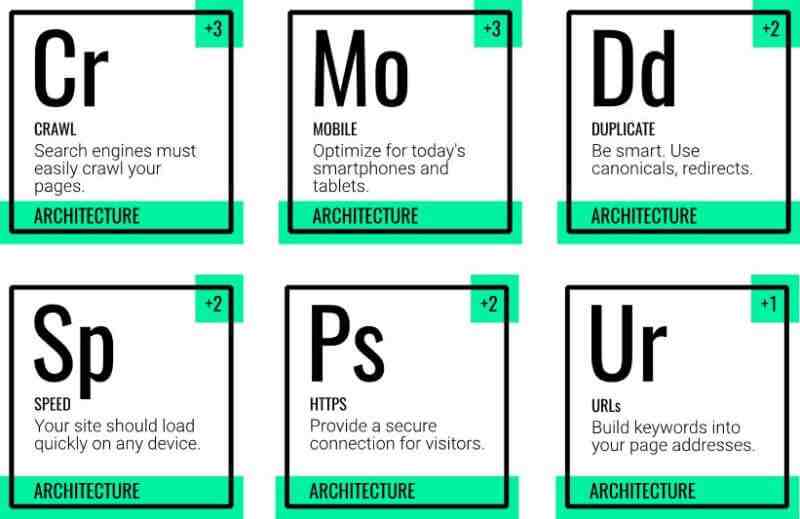No matter how easy your web pages are to navigate or how clean the user experience (UX) is, the search functionality of your site is very important.
Visitors to your site want a direct way to find exactly what they want.
Searching on a site is more than just a search box; that’s an important aspect of how visitors engage with your website.
Google has set the bar quite high, and now, users expect search to perform perfectly. That means searches on your site need awful more relevant results, or visitors can leave, and you’re losing potential business.
So, how can you ensure searches on your site help convert site visitors into customers?
We have compiled a list of search best practices on the site, how the data can inform your SEO efforts and solutions to the SEO risks involved.
On-Site Search Best Practices
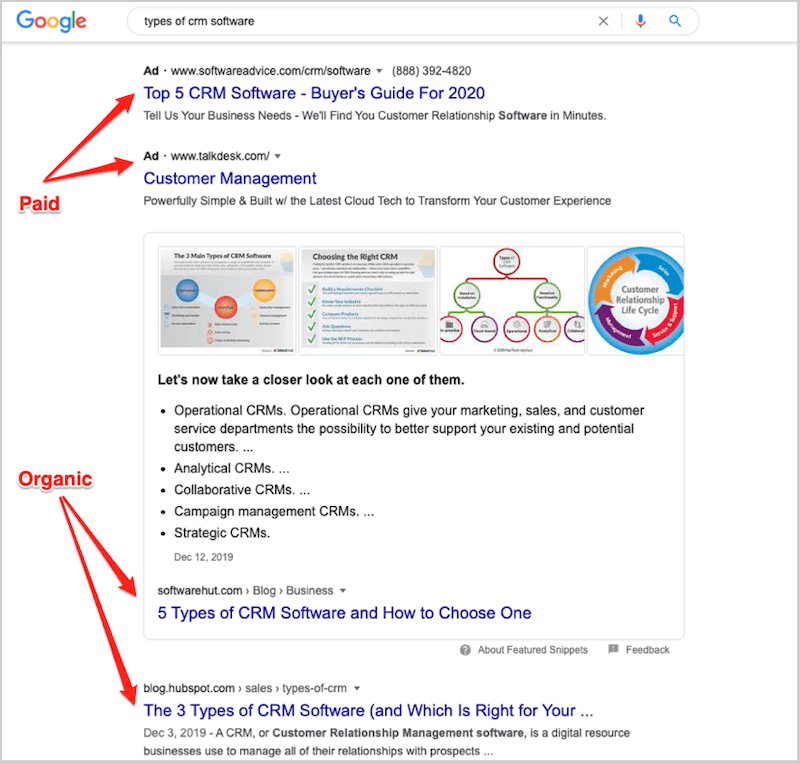
Is it enough to plop a search widget on your site?
If the search feature doesn’t meet customers ’expectations, it becomes more of a hindrance than a help.
That means you only put a barrier between users and the products they want to buy from you.
Here are seven best practices to follow when adding on -site search to your web pages.
1. Search Box Placement
Your search bar should be easy to find.
No one will scroll to the footer of your web page to search for it.
When someone is viewing your web page on the desktop, it should be in a prominent place, preferably near the top right corner.
A mobile device must have its own line at the top of the screen.
Be careful not to place the search box too close to another box, like a newsletter sign-up, as it can confuse users.
2. Search Box Design
Similarly, it should be immediately visible what the search box does.
There are three design elements: a search box, a search button, and a magnifying glass.
The search box is where the user types the question.
If the input field is too short, people cannot see all of their text, making it difficult to edit their query easily.
A good rule of thumb is to have 27-character text input, which accommodates the majority of user search queries.
Adding a search button to your design helps users understand that there are additional steps to trigger a search action.
The magnifying glass is important to include because it is a symbol known for “search”.
Icons should be large enough to give a clear signal to consumers, even on mobile devices.
3. Add Placeholder Text
It’s a good idea to include placeholder text in the search box to give users an example of what they might search for.
Screenshot from SearchEngineJournal.com, June 2022
4. Auto-Complete
Fully-automatically predicts what users are searching for on the site based on popular or recommended search queries.
The search box will suggest an item or category of interest to users in anticipation of a search query, saving them time and effort typing.
This feature is not about making the search process faster; it’s to help users ask better search queries.
Be careful not to overwhelm users with excessive suggestions; up to 10 best practice results.
5. Custom Ranking Option
Composite image created by Paulo Bobita / Search Engine Journal, July 2022; images sourced from yelp.com
Now, let’s talk about what happens after the search.
Your users find the search box easily, enter text, press the search button, and land on the search results page.
As a website owner, you want to control (or prioritize) which pages rank at the top of search results on your site.
The ability to rank pages manually provides the control needed for seasonal or special product promotions.
6. No Results Page
Composite image created by Paulo Bobita / Search Engine Journal, July 2022; images sourced from kohls.com
What you don’t want to happen is the “no results” page.
A “no results” page feels like a dead end.
If visitors see “no results,” they may think your site doesn’t have what they’re looking for – and leave.
Providing guests with a path forward is best practice.
In the “zero results” message, try adding some related products or categories that can attract visitors.
7. Simplify Results
A search on the site aims to find what you are looking for quickly.
That means search results on the site should be simplified.
Filters allow customers to filter their search to find what they are looking for.
Screenshot from asos.com, July 2022
For example, people who search for “plus size wedding guest dresses” may want to narrow the results by stock size, color, price, etc.
How On-Site Search Is Good For SEO

As marketers, we integrate first party data with third party data, try these tools and those tools, all understand how to improve communication with our readers.
The beauty of search on a site is that you don’t have to wonder what the user is referring to when they visit your web page.
Users will type into your on-site search box exactly what they are looking for.
And according to Forrester Research, online visitors who use the search box are two to three times more likely to convert than non-searchers.
Now, intel on what people, who are three times more likely to convert, do on your site something to notice.
Regularly monitoring data from searches on your site will allow you to support your SEO efforts in the following ways:
Site UX
If you notice trends in searches that start from a specific page, there is something missing from a navigation standpoint.
Look at that page and experiment by making trending search queries a more prominent focus on that page.
For example, if the majority of on-search searches start from your homepage and the majority of searches are for the query “login,” you’ll want to test how to make the login button more prominent on that homepage.
Keyword Research
True, I am going to share the secrets of a quick SEO analyst.
Users will enter what they are looking for into the search box on your site.
The search query on this site is most likely the same as the one you first typed into a Google search.
People who search for these questions are more likely to convert to be paying customers.
This is your “grand slam keyword”, resulting in three times the heat.
Use a search on the site to your advantage in keyword research.
Gaps In Content
If you see a term with a unique high search and high exit rate, people are looking for this information but can’t find it.
This data tells you where to develop new content your audience is coming to find.
Sitelink Search Box
If the web page of your web page appears as a search result, Google Search can show a scoped search box on your web page.
However, this does not guarantee that the sitelinks search box will be displayed in search results.
Indexing Site Search Pages: The Risks
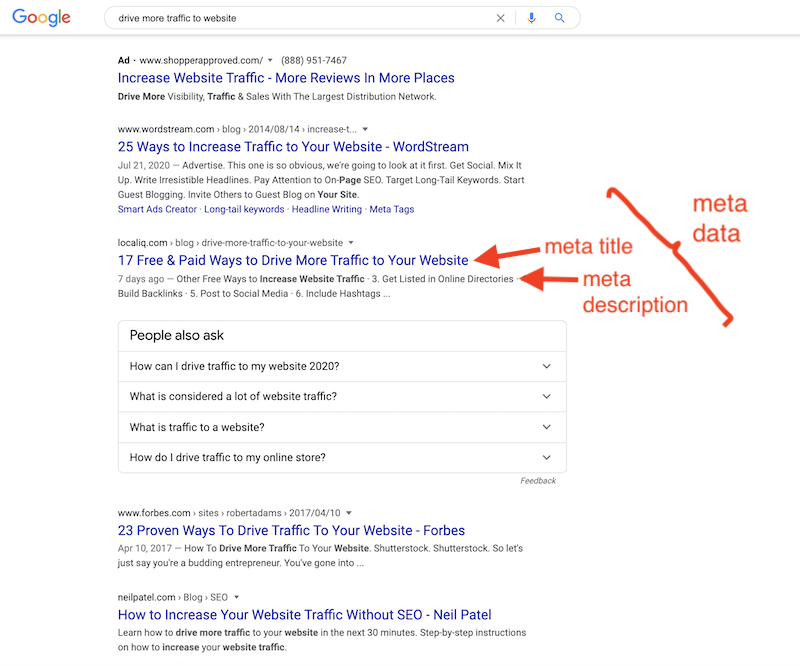
I hope, at this point, you are onboard with the search on the site!
Before you implement this on your web pages, there are SEO risks that you need to pay attention to.
Some consequences can affect the performance of your site if you allow internal site search URLs to be indexed.
The webmaster guidelines clearly describe Google’s stance on this topic:
Screenshot from Google Webmaster Guidelines, July 2022
The image reads, “Use a robots.txt file on your web server to manage your crawling budget by avoiding crawling unlimited space such as search results pages.”
There is a lot of internet out there!
So, Google takes a certain amount of time to crawl each site (known as a “budget crawl”) to keep things moving.
How much time (crawl budget) your site takes depends on the size and health of your web pages.
Also, having many internal site search URLs for crawling is not optimal.
Mark your internal search results pages as no-index.
Final Thoughts
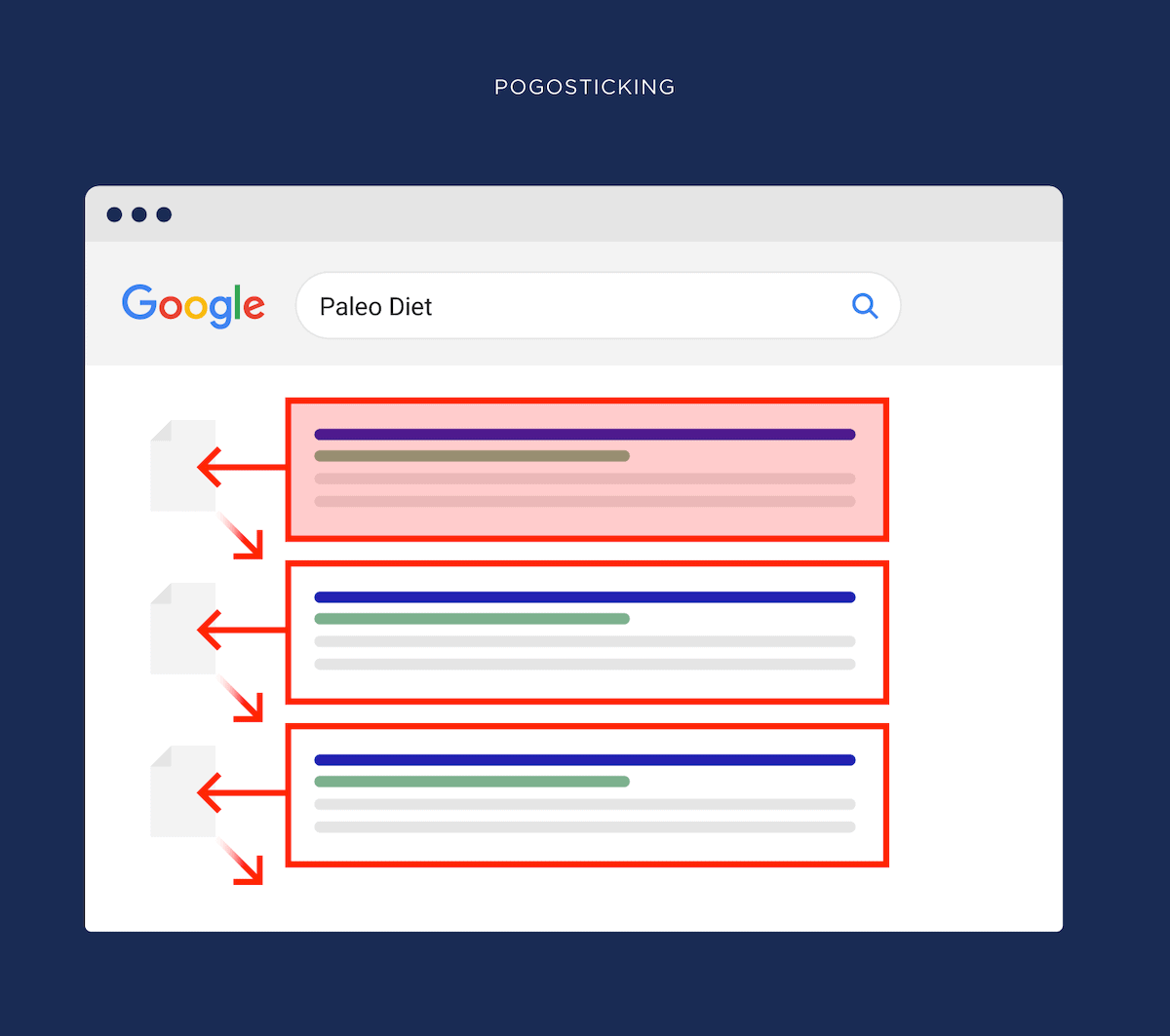
Make sure the search box is easy to find and how to use it clear on desktop and mobile.
Search is a search widget on the site that lets you edit results.
Don’t slack on the “no results” page; use that as an opportunity to communicate related categories of interest.
Remember to no-index your search results pages to preserve your browsing budget.
And last but not least, use this treasure of data to your advantage.
High quality data tip: Add GA filters to ensure that all search terms are tracked in lowercase. This way, it doesn’t matter if the user types “TERM X” or “term x”; Your reporting data will not split.
Image shown: vectorfusionart / Shutterstock
In-post Image created by Paulo Bobita / Search Engine Journal
Which do you think are the 3 most important elements factors of SEO friendly content?
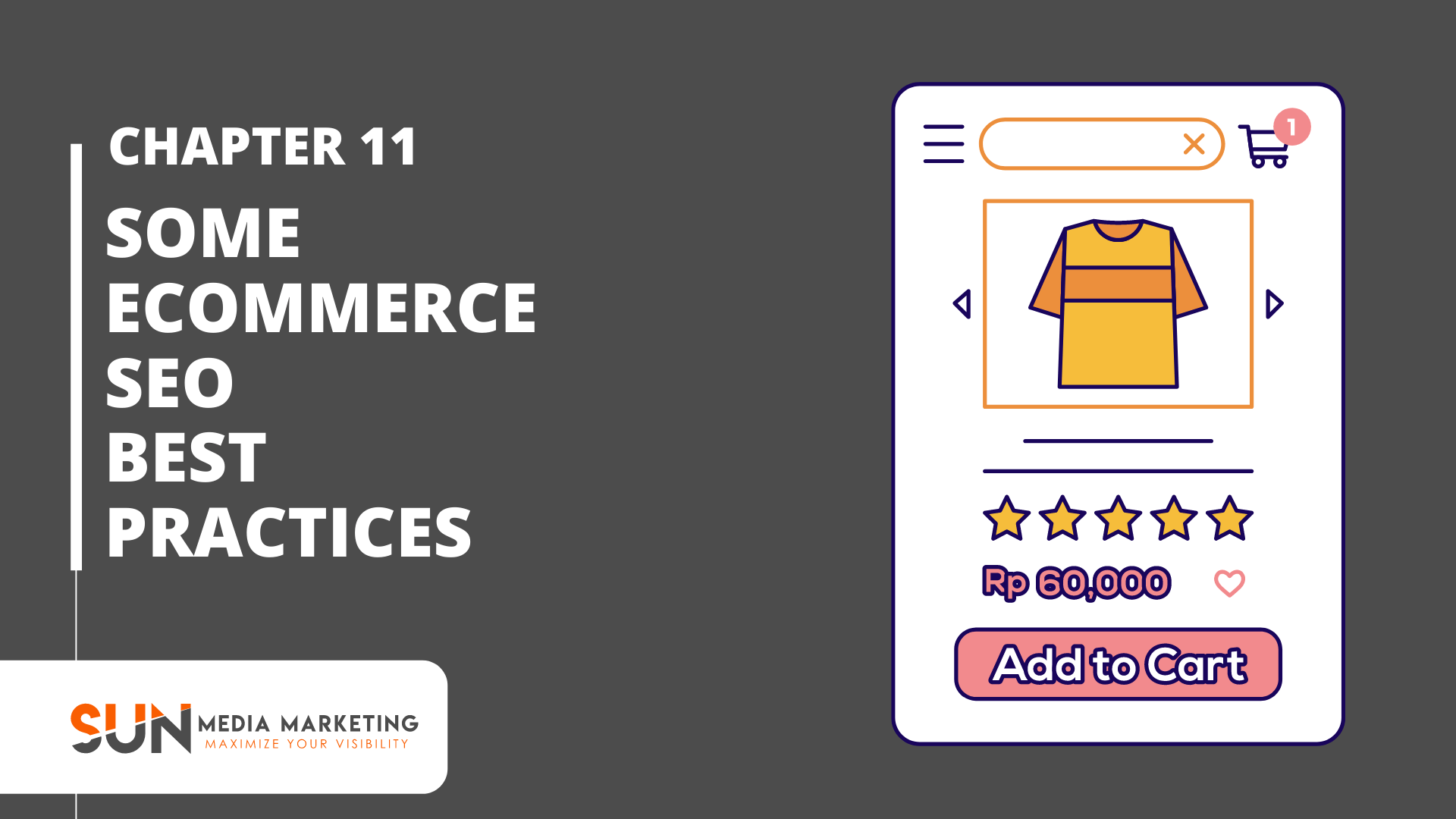
What are the Most Important SEO Ranking Factors?
- Web Sites are Secure and Accessible.
- Glass Speed (Including Mobile Glass Speed)
- Mobile Friendliness.
- Domain Age, URL, and Authority.
- Optimized content.
- Technical SEO.
- User Experience (RankBrain)
- Links.
What is SEO in simple terms? SEO stands for search engine optimization, is a set of practices designed to improve the appearance and position of web pages in organic search results.
What is meant by Google SEO?
SEO – Search engine optimization: the process of making your site better for search engines. Also the job titles of people who do this for a living: We recently hired a new SEO to improve their presence on the web.
What is SEO and examples?
Off-page SEO refers to actions that you can perform outside of your web pages to boost rankings, such as link building or guest blogging. There are also two styles of SEO: White Hat and Black Hat SEO. White hat SEO is based on using ethical, transparent techniques to build your page rankings.
Is SEO free on Google?
Google Analytics is one of the best free SEO tools that every digital marketer should use.
What is the means of SEO?
SEO means Search Engine Optimization and is a process that works to optimize the technical configuration of a web site, content relevance and link popularity so that pages can be easily found, more relevant and popular for user search queries, and as a result, search engines rank them better.
Can I learn SEO by myself?
It is possible to learn how to do SEO alone, you do not need to be a specialist or an SEO expert. The first thing to do is convince yourself that SEO is not hard. If someone can do it, you can too. All that is needed is the desire to learn and time.
What is SEO and how it works?
Similarly, SEO stands for ‘Search Engine Optimization’, is the process of getting traffic from free, organic, editorial, or natural search results on search engines. The goal is to improve the position of your web pages in search results pages. Remember, the higher a web page is listed, the more people will see it.
How does Google SEO work?
At its core, SEO is the process of making your site rank as high as possible on Google when someone types in a “blanket burrito” (or whatever it is you sell, promote, or talk about.) The higher your site ranks. , the more visible your business, and the more traffic and sales your business is likely to generate.
What is SEO and examples?
Off-page SEO refers to actions that you can perform outside of your web pages to boost rankings, such as link building or guest blogging. There are also two styles of SEO: White Hat and Black Hat SEO. White hat SEO is based on using ethical, transparent techniques to build your page rankings.
How SEO Works For business?
When your SEO strategy works, your web page rank improves, which means more visitors will find your page in search results. With greater exposure and traffic to high value content, more sites will link to your pages, which increases your authority and credibility, which leads to an increase in the rank of your web pages.
What is an SEO company and how does it work? 1. What is an SEO Company? SEO companies provide search engine optimization (SEO) as a service for businesses. SEO is about modifying your website, content and generating backlinks in order to help you rank for desirable Google searches.
Is SEO good for business?
SEO is made up of several elements, and knowing what they are and how they work is key to understanding why SEO is so important. In short, SEO is very important because it makes your web pages more visible, and that means more traffic and more opportunities to convert prospects into customers.
Is SEO good for small business?
If you are a small business that is trying to reach customers in your area, SEO is important because it lets them find you first. 97% of people know more about a local small business online than anywhere else (Source: SEO Tribunal).
How does SEO affects your business?
How does SEO impact your business? Search engine optimization affects your business by increasing your ranking in relevant search results. With a high enough ranking, such as on a page, your company can use SEO to bring qualified traffic to your site, which can lead to more leads, sales, and revenue for your business.
Is SEO worth it 2020?
Short answer: YES! SEO is more important than ever! This is still one of the most potent digital marketing strategies that drive long -term results. You need the right technique.
How does a business use SEO?
SEO stands for Search Engine Optimization. In the simplest terms, good SEO optimizes your visibility online. This means the more people see your web page, the more your online traffic increases, and the better your chances of providing your product or service to more people.
Why does your business need SEO?
SEO has major benefits for a website and can lead to long -term exponential growth. Brands that invest in SEO can build credibility and trust with their audience, becoming an important part of their digital marketing strategy.
What is SEO and how it works for small businesses?
SEO works by making certain changes to your website design and content that make your site more attractive to search engines. You do this in the hope that search engines will present your web page as a top result on the search engine results page.
How SEO affects your business?
How does SEO impact your business? Search engine optimization affects your business by increasing your ranking in relevant search results. With a high enough ranking, such as on a page, your company can use SEO to bring qualified traffic to your site, which can lead to more leads, sales, and revenue for your business.
How does SEO work for small business?
Instead of going to customers, SEO allows customers to quickly come to you. SEO and off page strategies are designed to target specific sections of your readers and inspire them to do so. Proper SEO management helps your small business establish meaningful relationships with customers.
How can a small business grow their SEO?
Produce High Quality Content. Finally, if you want to grow your business using SEO, then you really can’t forget to start content marketing. Content marketing is marketing through a variety of content, such as videos, blogs, guest posts, podcasts, and more.
How much should a small business pay for SEO?
According to a survey of 1,200 business owners and more than 350 agencies, freelancers, and consultants, the average cost of SEO for Small Business is $ 501- $ 1,000 per month globally. The average cost of SEO for a small business in the United States is $ 2,501 to $ 5,000 per month.
What is SEO and how it works for small businesses?
SEO works by making certain changes to your website design and content that make your site more attractive to search engines. You do this in the hope that search engines will present your web page as a top result on the search engine results page.
Is SEO good for website?
Today, SEO is an important part of any marketing strategy. So, to answer the question, “what is SEO in marketing ?,” the simplest explanation is that it is the best way to increase your online visibility and reach customers when they are actively searching for information.
Can I SEO my own website? You can really do self SEO or DIY SEO (Do It Yourself SEO). With some research and a lot of practice, anyone can learn how to do SEO for their business. A quick way to get started with SEO is to submit your URL here and focus your SEO efforts on the suggested action items.
What does SEO do for your website?
SEO means Search Engine Optimization and is a process that works to optimize the technical configuration of a web site, content relevance and link popularity so that pages can be easily found, more relevant and popular for user search queries, and as a result, search engines rank them better.
What is SEO in simple words?
SEO stands for search engine optimization – many remain the same. It refers to techniques that help your web pages rank higher in search engine results pages (SERPs).
How does SEO work in digital marketing?
Similarly, SEO stands for ‘Search Engine Optimization’, is the process of getting traffic from free, organic, editorial, or natural search results on search engines. The goal is to improve the position of your web pages in search results pages. Remember, the higher a web page is listed, the more people will see it.
What is SEO and examples?
Off-page SEO refers to actions that you can perform outside of your web pages to boost rankings, such as link building or guest blogging. There are also two styles of SEO: White Hat and Black Hat SEO. White hat SEO is based on using ethical, transparent techniques to build your page rankings.
What type of SEO is best for a website?
Local SEO Local SEO strategy for local businesses is one of the most important types of SEO because it helps businesses become more visible in local search results on Google. Local SEO helps businesses reach a local audience by analyzing their behavior through trillions of searches.
Do I need SEO for my website?
They can help you increase your credibility, drive more traffic, and increase your online visibility. Plus, you’ll achieve all those results by spending a cent on ad space. Beyond that, SEO is a great way to improve the general experience of your target readers and your brand.
When should I start SEO for my website?
The best time to start thinking about SEO for your web pages is when you are just starting out. You can start things on the right foot and save yourself some trouble later.
What happens if you don’t use SEO?
If you stop doing SEO, eventually you will start to see lower rankings in search results. Over time, this will lead to less organic traffic to your site and less online visibility. Your rankings will continue to drop until you use SEO strategies to improve it.
How SEO helps in user experience?
SEO and user experience (UX) go hand in hand when creating high quality web pages. Top ranking web sites follow SEO best practices in combination with intuitive UX design. Good UX design improves engagement, site traffic and, ultimately, rankings.
How does SEO improve the user experience? UX design can combine the aesthetic side of web pages with SEO to improve usability and boost traffic. You can do this by submitting images and videos; use calls to action across the site; use a clear header; organize and format content for easy digestion; or add links to other relatable content.
Why is user experience important for SEO in 2021?
Mobile responsive design has gained tremendous importance for both UX and SEO. Over 50% of all traffic is now driven by mobile search, and sites that are not mobile-friendly will not have the best user experience. According to Google, mobile-friendly sites have priority access to appear at the top of search rankings.
Why is user experience important factor for SEO?
Good UX design improves engagement, site traffic and, ultimately, rankings. There are already several aspects of UX design integrated with SEO best practices. This includes having a site that loads quickly and is mobile-friendly, easy to navigate and complete with attractive content.
Is SEO important in 2021?
2021 is a big year for SEO. This is partly thanks to the rapid growth of the digital market, driven by the COVID-19 pandemic. Also responsible is a large Google algorithm update. Without a doubt, the trend in prominence and importance in SEO is set to continue into the new year.
How SEO will change in 2021?
Any changes to Google’s modus operandi, algorithms, and priorities will have a direct and broad impact on SEO in 2021. These changes cause billions of dollars in losses for some businesses while leading to billions of dollars in profits for others.
Why is user experience the most important factor for SEO?
A rich user experience is a factor that creates the difference between the first and second positions. Providing a rich user experience is always helpful for visitors and encourages them to stay longer and engage more on your website. It sends a positive quality signal that indicates your web page is the best result for Google.
Why is user experience the most important factor for SEO in 2021?
As Google’s algorithms have gotten better at directing users to better search results, user experience has become an important part of SEO. If your web page does not provide a good user experience, it will result in a high bounce rate.
What is the most important factor of SEO?
Page speed has been cited as one of the leading SEO ranking factors for years. Google wants to improve the user experience on the web, and web pages that load faster will do that. Google announced a search engine algorithm update focused on mobile page speed that began affecting sites from July 2018.
How does user experience impact SEO?
UX often directly affects the quality of content that searchers experience on a website. Google’s algorithms and other search engines take on UX elements, sometimes linking to ranking factors. In this case, the site architecture and usability of the site can make or change technical SEO.
Why is user experience important factor for SEO?
Good UX design improves engagement, site traffic and, ultimately, rankings. There are already several aspects of UX design integrated with SEO best practices. This includes having a site that loads quickly and is mobile-friendly, easy to navigate and complete with attractive content.