Implementing search engine optimization (SEO) techniques is crucial to ranking high on Google and other search engines so that you can drive traffic, increase your brand reach, increase sales, and more. However, as more users gain access to the Internet on their smartphones than ever before, mobile SEO is just as essential as its traditional counterpart.
Today we will explain what mobile SEO is and how it differs from traditional SEO, plus highlight some of its best practices and tools for implementation.
You can learn more about traditional SEO techniques by reading the following digital marketing guides:
What Is Mobile SEO?
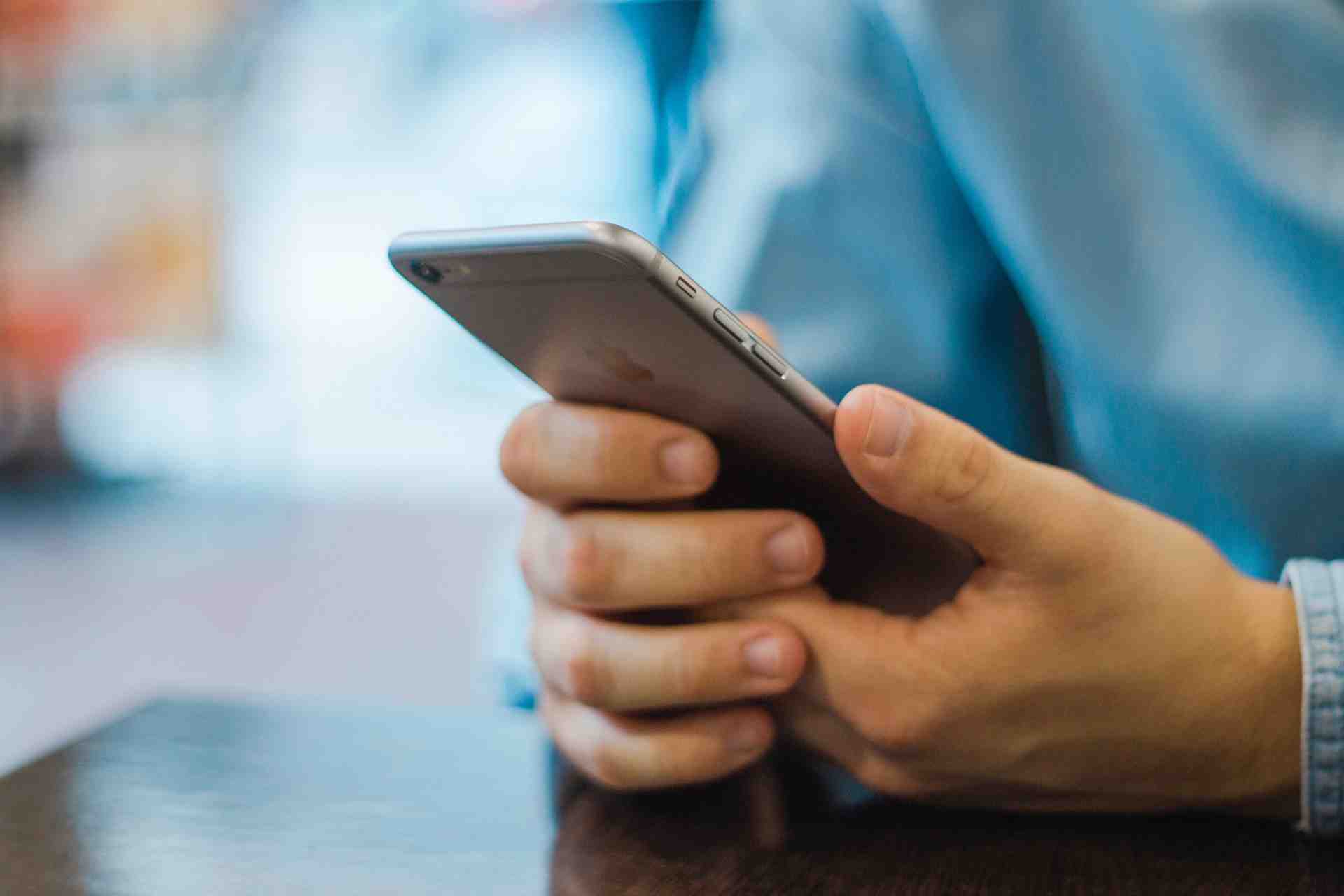
Mobile SEO is the process of optimizing your website and ensuring that it provides a solid user experience for visitors who see it through their smartphones or tablets. In short, you want your site to look and function well on smaller devices, as if it were viewed on a laptop or desktop. By making your site mobile-friendly and optimized, you can gain a better place in the search engine results pages (SERPs). This can result in greater visibility, more visitors to your site, and increased sales and conversions, plus other benefits.
Why is Mobile SEO Important?
The primary reason why mobile SEO is so important is the significant shift towards web usage on smartphones and tablets. According to StatCounter, mobile consumption will take 58 percent of the market share in 2021. It looks set to continue its dominance over desktops well into the future as people increase their need for access to information along the way. While standard SEO is crucial, you need to make sure your site is optimized for mobile, as statistics show that at least half of your potential visitors are likely to come from that source.
Another reason behind the importance of mobile SEO is Google. The tech giant is simply number one in the search engine landscape. Need proof? In April 2022, SimilarWeb found that Google accounted for almost 94 percent of the mobile search engine market. In other words, most of your mobile SEO efforts should be targeted to rank high on Google, and since the search engine has moved to a mobile-first index, this indicates that you are counting on most smartphone and tablet users. What is Mobile-First Indexing? It uses the mobile content of a page instead of its desktop version to determine the search engine ranking.
Voice search is another area where the importance of mobile SEO is highlighted. Mobile search is up, and voice search is not far behind. What makes voice search so attractive to users? It is convenient and faster than you have to enter a request when looking at your phone. And even if voice search is accessible in a desktop setting, it’s much more likely to be used on a smartphone when one’s out and in need of quick information. What makes voice search attractive to marketers and business owners? The fact that many stores still ignore voice search despite its growth and popularity. Use mobile SEO to optimize for voice search, and you can grab a significant chunk of a relatively untapped market.
What about sales? Mobile SEO can also greatly increase it, as Google has found that most users research products and services on their smartphones or tablets before investing their money. And while it looks like mobile is the preferred environment for pre-sale research, many users also complete transactions via their on-the-go devices. In 2017, Google found that 40 percent of users would rather complete their entire shopping trip on mobile, from the research stage to the purchase. Now you can expect this number to be much higher.
Mobile SEO vs. Traditional SEO
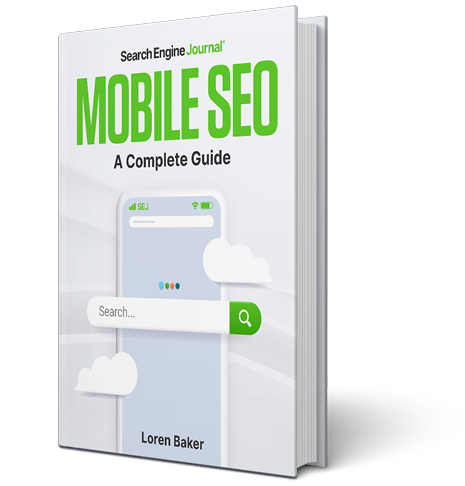
Mobile SEO differs from traditional SEO in several key ways. And, while both are essential to building your brand and enhancing your visibility, you should know the main differences between the two so that you can see their importance and work them into a single comprehensive digital marketing strategy.
If you have to choose one area where mobile SEO and traditional SEO differ the most, then it should be location. Users are usually on their phones when searching for local results. For example, if you are hungry and want to find a place to eat, you are probably looking for it while sitting on the phone and in the car, versus sitting at home in front of your laptop or desktop computer. Google can tell you what type of device you are using to search, and thus it can adjust its search engine results for optimal accuracy.
How can Google tell you where you are going to deliver real local results? By using GPS data on your mobile device. Search engines can see such data and use it to give the exact results you want without doing too much manual research. Desktop devices also have location monitoring, but are seen as less relevant than mobile in this regard. In short, if you use a mobile device to search for something, your location is likely to have a greater impact on the results you see compared to when you were on a desktop.
Here is an example of how your location can determine your search engine results. Imagine planning a trip to Paris from your home in New York City. You want to make a list of must-see restaurants in Paris while using your laptop. The results you get will differ from those if you did the same search on your smartphone while you were in Paris, because the second scenario will probably be much more location intensive.
The same is true with pay-per-click (PPC) ads. Google uses your current position to decide how to display ads. If you use your laptop at home, you will probably see the same range of ads over and over again. But if you are on the road and using your smartphone, you may see different ads because your position varies. You can learn more about PPC by reading our guide What is Paid Search?
Your location is just one way to differentiate between mobile and traditional SEO. Another is screen size. The size of your smartphone or tablet display can determine what SERP layout you see after entering a query. Search engines have different SERP layouts that depend on your device model, so the results you see on your smartphone may look different from those on your desktop.
What you see on a smartphone might differ from another model. As for the search queries themselves, Google can fit them all, no matter what device you use.
Your device’s operating system is another example of how mobile and traditional SEO differ. When counting keywords related to mobile applications, you need to focus on mobile SEO because Google recognizes the OS of the device so that it shows the most relevant results. For example, when a user searches for an app on Google via their Android device, the search engine displays the app packs that are Android compatible versus those for iOS. If this were not the case then maybe Android users could be overwhelmed with irrelevant results that are not compatible with their device. Will you see such app packs when you surf on a desktop? Probably not because device operating systems only affect mobile search results because many apps are not desktop friendly.
Want to understand more about local SEO and its best practices? Check out our Ultimate Guide to Local SEO Tips for Web Developers.
Is Your Site Mobile-Friendly?

Before we jump into mobile SEO best practices, let’s discuss how you can first check if your site is mobile friendly. If you do, you will know where you are so you can see how much work needs to be done.
There are many SEO tools that can help you determine the mobile usability of your site. Two come from Google.
First is the Mobile-Friendly Test. It poses the very simple question of “Is your website mobile friendly?” To find out, enter your URL or paste code to test. Doing this helps you to see how easily a user can access your site on a mobile device.
The results tell if your site is mobile friendly and details any issues that need to be fixed. From there, you can approach any topic until your page is where it should be in terms of mobile friendliness.
A second way to test your site’s mobile friendliness is through the Google Mobile Usability report. It shows you which pages on your site have usability issues when viewed on smartphones and tablets. You can see all the pages with mobile issues through the Top Level View, and you can dive deeper into these topics to see how they fix them. You must be logged in to your Google Search Console account to access the Mobile Usability Report. Like the Mobile-Friendly test, it’s free.
Looking for other search engine optimization tools? Check out our list of the best SEO software and tools (paid and free).
Mobile SEO Best Practices
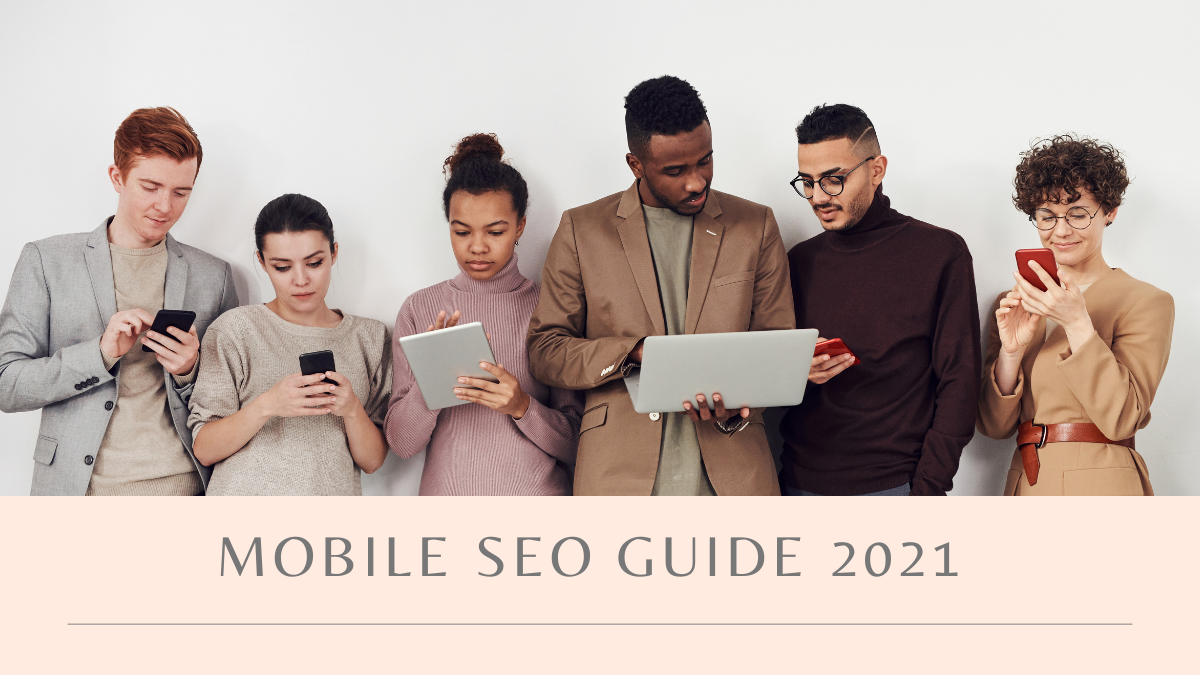
Now that you know why mobile SEO is important and how it differs from traditional SEO, here are some of its best practices that you can follow to give your smartphone and tablet users a positive experience and improve your place in the SERPs.
User Experience for Mobile SEO
In 2020, Google emphasized the importance of page experience as a ranking factor. Through great site experiences, visitors can become more engaged and achieve what they set out to do. On the flip side, negative page experiences can lead to wasted time, frustration and the need to keep searching for the information they are looking for. Create a solid page experience for your mobile users, and they will likely continue to return to your site. And in the process, Google will reward you with a better ranking.
How can you improve your site experience for mobile users? You can start by making sure your content is easily readable, regardless of the device being used. If someone can not decrypt what they see on their screen, then they will jump from your site pretty quickly. To guarantee optimal readability, do the following:
While your text should be readable, your mobile site should also be scrollable. Can a visitor simply scroll through your site and click on links or elements with their thumb? If not, adjust for a more thumb-friendly design.
What about navigation? It is another essential component of the mobile user experience, and your users should feel comfortable navigating your site on their smartphones or tablets, as if they were on a laptop or desktop. When you get back to the thumb-friendly design, you need to clear your clickable elements so that one does not accidentally click on a link. This can happen if your clickable elements are too close together. In addition to providing enough distance, also make sure that everything clicked is not too compact. If it is, people with larger numbers may have difficulty getting to their intended destination.
Speaking of clickable elements, you can not forget your Call to Action (CTAs). They are essential for conversions because CTAs entice users to take a desired action, such as making a purchase. Your call to action should be easy to spot and easy to click. If not, do not be surprised if your conversions suffer.
Another important part of the mobile user experience is the proper implementation of forms and fields. It can be more difficult to fill out forms on a smaller device, so just ask for essential information. The fewer form fields you have, the better. Other ways to make your forms and fields mobile-friendly is to use placeholder text, drop-down drop-down menus, and mark all fields that are optional.
We’ve discussed two great articles about Google’s Core Web Vitals that can help you ensure that your users get the best user experience possible: Google Web Vitals for Beginners and Core Web Vitals Tips are both great places to start.
Page Speed
According to recent Google research, just one second delay in mobile load time can affect conversions by 20 percent. And if your page speed is extremely slow, it can lead to a customer jumping off your page and directly onto a competitor. In short, the speed of your mobile site is very important and needs to be optimized to guarantee customer satisfaction and higher ranking. And besides the statistics that show the importance of page speed when it comes to customers and conversions, it is also crucial in the eyes of Google because it is a ranking factor.
How can you tell if your mobile site’s speed is on the rise? One handy tool is Google’s PageSpeed Insights. It can tell you where your speed is, but more importantly, suggest why it can run slow and what you can do to fix it. Can you use other tools to test your site speed? Absolutely, however, PageSpeed Insights is a great place to start because the tool comes from Google itself.
In addition to using PageSpeed Insights to control your site speed, you can also do the following for faster mobile pages:
Check out our tutorial on How to Optimize Your Website Performance for more tips on how to improve website speed.
CSS and JavaScript Considerations
the code of your website is to narrow down and free from flaws. Your CSS, HTML and JavaScript must be optimized and compressed to achieve maximum performance. Some tools can help you achieve this “minification” goal to minimize code and markup on your pages. Google recommends the following:
Images and Mobile SEO
A fast website will be difficult to achieve without image optimization. And because images can take up a ton of space and bandwidth, you need to compress them if you do not want your site to suffer from the user experience. How much can your site suffer if it loads slowly due to non-optimized images and other factors? Amazingly, as Think With Google has found that if a mobile site takes longer than three seconds to load, it will make 53 percent of visitors elsewhere.
Besides compressing, you want your images to be responsive so that they can automatically scale with the size of the device, whether the user is on mobile or desktop. You also want them to be clear on every device.
How can you achieve all these goals? You can start by compressing your images to their optimal sizes either manually or with a plugin like Imagify. You can also serve responsive images with appropriate dimensions and use the Google WebP image format. WebP will make your images smaller and lighter, but they will also appear richer while speeding up your site. Statistics show that by using WebP, you can save 25 percent or more storage than using PNG or JPEG formats.
Lazy loading is another way to speed up your mobile page speed over optimized images. It does this by delaying the loading of large items like images until they are needed when browsing on a mobile device. You can implement lazy loads via a free or premium plugin. If you have a WordPress site, Lazy Load by WP Rocket, Autoptimize, and Optimole are three free examples.
If you want to save up to 80 percent in image file size to optimize the speed of your site, consider a CDN or content delivery network. Many consider CDNs to be a must on mobile phones as they create a shorter connection distance between the original server and the user. Thanks to the shorter connection distance of the CDN, you can enjoy reduced latency and faster load times.
As technology advances, you may forget that some users are still on slower connections. You should keep all potential 3G users in mind and create smaller images for such situations, as slow connections can lead to frustrating load times, especially when images are involved. For 3G users, compress the images and use lazy loads for all photos under the cover.
Learn all about technical SEO and how it can improve the ranking of your site in the SERPs.
Meta Data, Titles, and Tags
Due to the smaller screen sizes, mobile search shows less information than their desktop counterparts because there is not so much space to do so. As such, you need to optimize your mobile data, meta titles and meta description tags by putting all the essential information and keywords forward so that nothing is critically cut off.
We have a great guide on SEO Headers: Best Practices and Tips.
Structured Data
Google will have an easier time understanding what kind of content you have on your mobile site when using schema markup aka structured data. It is code that is the language of search engines and can result in a better place in the SERPs.
Mobile Responsive Design
Google has slowly but surely shown the developing world that mobile will be a big factor in its ranking algorithm. It all started in 2015 when Google launched a mobile-friendly algorithm.
In May 2020, it launched a huge user experience update with new metrics for responsiveness, speed and visual stability. Then, two months later in July 2020, Google officially made mobile-first indexing.
After all these announcements, it has become very clear that your search engine ranking will not reach its potential if you do not emphasize mobile responsiveness when creating your site. Fortunately, you have three options for doing so, with the first responsive design.
What is responsive design? It is a mobile setup where the same HTML code is sent to all devices via a URL. From there, the content adjusts to the width of the user’s screen through predefined breakpoints and liquid grids. If the rendering of the page after the target device needs to be changed, the CSS code does that.
When implemented, the responsive design is automatically recognized by the Google algorithm when Googlebot crosses the page into all of its CSS and JavaScript assets, plus images.
Responsive web design offers several advantages that allow you to choose it over the other two options, which are to set up a separate mobile page or to use dynamic service. Perhaps the biggest advantage of mobile responsive design is that it is less expensive and faster to develop and maintain. It only uses one URL for each device, and requires less work to optimize search engines. Responsive design is also more accessible because you do not have to worry about URL redirection or device recognition.
While offering many advantages, the mobile responsive design has its drawbacks. When it comes to user experience, responsive design offers less flexibility. If you do not plan its implementation carefully, you may fall short when trying to optimize your mobile and desktop sites. Responsive design often results in slower page loading speed, and it could result in data bloating, causing your users to download unnecessary information.
What Is Dynamic Serving?
Another option for mobile responsiveness is dynamic service. This method will recognize the device from the user and redirect it at the server level, and your site will have several CSS and HTML codes at the same URL.
Dynamic service can be implemented in two ways: unidirectional redirection and bidirectional redirection. Unidirectional redirection has set the links of a site by default to the desktop version. When a user on a mobile device tries to access the site, they are redirected from the desktop version to the mobile. Bidirectional redirection handles adaptive content and has code on desktop and mobile sites. So, no matter what device the user has, they get the information they need.
The benefits of dynamic service are many. It is faster and easier for SEO and offers a completely personalized user experience because its layouts serve a wide variety of devices. The page load speed is faster with dynamic service, plus it’s easier to adjust if you want to keep everything the same and only tweak data for a specific screen size. Complex annotations are not required with dynamic services, and users experience less confusion due to the use of a single URL. Finally, dynamic service offers tons of flexibility when creating landing pages for devices of all shapes and sizes, from small smartphones to larger tablets and massive smart TVs.
What are the disadvantages of dynamic service? It can cost a lot to implement and maintain because you need a competent IT staff on hand to manage all content changes and source code requirements.
Dedicated Mobile Websites
In addition to responsive design and dynamic service, you can also create a dedicated mobile website to soothe your smartphone and tablet visitors. With this setup, you would create a separate domain for your mobile traffic only, which would possibly show the same content on different URLs.
Some say that creating a dedicated site is similar to dynamic service because both of them use content strictly for mobile devices. However, they are not the same because dedicated mobile sites do not use server-level redirects due to different URLs.
You will probably come across dedicated mobile sites while browsing the internet as they have similar URLs to the desktop versions but with minor tweaks.
And those tweaks are what determine the type of content that should be displayed according to the user’s device.
For example, you can use the following to designate a specific mobile site:
Whereas in different formats all serve the same purpose, that is to show mobile content.
Why create a dedicated mobile website? As far as SEO is concerned, it gives you a better chance to rank higher in local searches. You can also provide a better user experience by optimizing the site specifically for mobile devices. Dedicated sites often have faster page speeds, offer easier access, and give you more options in terms of navigation, content, page copy, etc. Plus, there’s no need for backwards compatibility when dealing with older desktop browsers.
Is creating a dedicated mobile site your best choice? Not if you work with a limited budget, because it costs more to implement and maintain. And unless you do it yourself, you have to pay others to handle the extra marketing and SEO efforts. Responsiveness will still be an issue due to tons of mobile devices with different display sizes and resolutions. And finally, a dedicated mobile site can present cross-linking issues between different platforms and user redirects.
Tools for Mobile SEO
Now that we’ve gone over the three options for mobile responsiveness, what’s best? If you follow Google’s standards, you can eliminate committed mobile sites right off the bat. Why? Because the company says it is far too difficult to realize and maintain. What is Google’s top choice for mobile friendliness? Responsive design because it’s quick and easy to implement, but in the end you’ll have to weigh the pros and cons of each method before choosing one, because even Google’s Top Choice has the big downside of unlucky page performance because it loads desktop and mobile elements in one place.
Google Test My Site
More people are hanging on to their smartphones and tablets to surf the internet. Combine that fact with Google’s mobile-first indexing, and it’s pretty obvious that you need to spend more time implementing mobile SEO practices if you do not already have one. What can make your mobile SEO strategy easier to implement? The following mobile SEO tools.
Google Analytics
Google Test My Site makes clear its main function on its homepage: “Improving your mobile site to boost your business.” How? By entering your domain URL to see your mobile site speed in your country over a specific connection (like 4G or 3G). You can get a rating on your speed (good, need improvement or bad) and see if it has changed since the last quarter. And if you want to dive deeper to see how to optimize your mobile site, Google will provide a complete report with a complete list of recommendations.
Google Search Console
If you want to compare mobile versus desktop traffic to your site, Google Analytics can help. It gives you instant insight into traffic by device category (desktop, mobile, tablet), bone rate, and more. And you can use this data to create reports and pie charts to see if desktop or mobile deserves more of your attention.
Mobile Friendly Test
The Mobile Usability report in the Google Search Console marks pages with excessive mobile issues. You can see details on each topic and recommendations as they fix it.
Mobile-First Index Checker
Another mobile SEO tool from Google is Mobile-Friendly Test. Enter your URL or a snippet of code to see if it’s optimized for mobile visitors. If all goes well, the test will show that your site is mobile friendly. If not, please let us know that the site is not mobile friendly and why, such as:
Mobile-First Index Tool
Zeo’s Mobile First Index Checker tool lets you know within seconds if your pages are ready for mobile first indexing. The tool works as an on-page SEO tool, plus shows you all the differences between your mobile and desktop site in terms of internal links, images, metadata, structured data, etc.
Tools for Responsive Design
Merkle created the Mobile-First Index Tool. It can tell you if your site is ready for Google’s mobile first index by comparing your desktop and mobile pages to see if there are any differences between structured data, content, and SEO signals. The tool will also check if your site is mobile friendly using the Google API.
Justinmind
If you are looking for responsive design tools to make your website mobile friendly, try the following. Each offers various features that provide a more enjoyable user experience for mobile users, resulting in an SEO boost to help you land higher in the rankings.
Wirefy
Justinmind is a drag-and-drop responsive design tool for Mac and Windows that allows you to create wireframes, highly interactive prototypes and more without coding.
FlowType
Web designers and developers can use Wirefy to create fast and manageable wireframes that help you see what your site looks like with ease.
Adaptive Images
When designing a site, text is often overlooked by developers. With FlowType, digital marketers can create responsive text to get the optimal number of characters per line for each screen width.
Bootstrap
Made for responsive design, Adaptive Images automatically detects the user screen size to create, cache and deliver newly scaled versions of a website Embedded images without the need for markup changes.
Multi-Device Layout Patterns
Bootstrap is a front-end toolkit that helps you build fast and responsive websites using Sass, a prebuilt grid system and components, and potent JavaScript plugins.
Stackrole
If you are trying to find the best layout for the content of your site on mobile, try multi-device layout patterns. It has different layouts that you can test to see what suits your needs.
SEO Tools and Software
If you are looking for some free templates to build a mobile site, you can find them via Stackrole.
What is mobile optimization in SEO?
Looking for more traditional SEO tools and search engine optimization software? Check out the following guides for different types of digital marketing tools to find the best options for your needs:
Mobile SEO refers to the search engine optimization of websites combined with flawless viewing on mobile devices such as smartphones and tablets. Thanks to the growing influx of portable devices, webmasters should be highly concerned with their mobile SEO plan.
What is mobile optimization?
Does mobile optimization help SEO? Mobile SEO stands for mobile search engine optimization. It is the practice to optimize your content to achieve a better ranking for your websites on search engine results pages (SERPs). This process helps you to improve the organic traffic, that is the traffic that comes from search results to your site.
How can I optimize my mobile?
Mobile optimization is the process of customizing your website content to ensure that visitors who access the site from mobile devices have an experience that is personalized to that device.
- 9 Mobile Optimization Tips in 2018
- Choose a 100% responsive web design. The best way to optimize your site for mobile is to choose a responsive design. …
- Use structured data. …
- Compress your images. …
- Do not identify mobile friendly features. …
- Add AMP. …
- Test popup usage. …
- Add videos. …
Why mobile optimization is important?
Does not use Flash.
What is Optimisation for mobile?
A mobile optimized site is formatted for mobile devices. It not only makes it easier to display on smaller screens, but also makes the site much easier to navigate. It reformats content, displays larger navigation buttons, and optimizes images by screen size.
What is mobile search in SEO?
Mobile optimization is the process of customizing your website content to ensure that visitors who access the site from mobile devices have an experience that is personalized on their device. Optimized content flows easily between desktop and mobile devices to provide the user with an exceptional experience.
How does mobile SEO work?
Mobile search engine optimization (mobile SEO) is the process of optimizing a website for search engine queries from mobile devices. It is a kind of search engine optimization (SEO) technique that enables a website to rank for mobile searches.
Is mobile SEO different from desktop SEO?
What is Mobile SEO? Mobile SEO stands for mobile search engine optimization. It is the practice to optimize your content to achieve a better ranking for your websites on search engine results pages (SERPs). This process helps you to improve the organic traffic, that is the traffic that comes from search results to your site.
Why is mobile search important for SEO?
Desktop SEO focuses on the general public, usually without geographical focus. Meanwhile, mobile SEO is typically focused on local search because most mobile users search for local results. Google knows where the mobile user is looking while searching.
Why is mobile Optimisation important for SEO?
Mobile SEO makes it easier for visitors to navigate your website on their smartphone or tablet. It can be frustrating for users if they have to zoom in to read the text, not be able to click on buttons or otherwise have to struggle to find information on your site.
Why SEO optimization is important?
A mobile optimized site is formatted for mobile devices. It not only makes it easier to display on smaller screens, but also makes the site much easier to navigate. It reformats content, displays larger navigation buttons, and optimizes images by screen size.
Why is mobile optimization important for SEO?
In short, SEO is crucial because it makes your website more visible, and that means more traffic and more opportunities to convert prospects into customers. Check out the SEO tools you can use for optimal ranking.
Does mobile optimization affect SEO?
Mobile SEO is extremely important for local SEO. Many people go through search queries when searching for a specific business. These people want to buy. If they are close to your physical location and they find your website while you are doing a mobile search, they are more likely to make a purchase.
Are more Google searches made on desktop or mobile?
Mobile friendliness is important for SEO. In fact, it is a ranking signal in both Google and Bing algorithms when it recognizes that a user is searching on a mobile device. Websites that are mobile friendly, in general, will not outrank mobile friendly sites in the mobile search results.
Global Search Traffic Trends Traffic was mostly mobile, with devices driving about 66% of all site visits last year, while the desktop traffic share was also higher in 2020 than it was in 2018.
Do people use mobile more than desktop?
How much Google search comes from mobile devices? According to official Google statements, more than 50 percent of search queries worldwide now come from mobile devices.
What percentage of people use mobile over desktop?
Mobile devices accounted for 61% of visits to US websites in 2020, up from 57% in 2019. Desktops accounted for 35.7% of all visits in 2020, and tablets accounted for the remaining 3.3% of Visitors drove. Worldwide, 68.1% of all website visits in 2020 came from mobile devices – an increase of 63.3% in 2019.
What percentage of users are mobile?
If we look at these numbers for the US, about 50 percent of people use a desktop, while 46 percent of the market share goes to mobile devices. Tablets make up 4 percent.
When did mobile overtake desktop?
In 2022, including both smartphones and feature phones, the current number of mobile phone users will be 7.26 billion, making 91.54% of the people in the world mobile phone owners.
What percentage of Web browsing is mobile?
According to recent StatCounter Global Stats research, worldwide Internet usage on mobile phones exceeded desktop Internet usage in October 2016.
What percent of web traffic is mobile?
> 50% of web traffic comes from mobile phones.
What percentage of social media visits are on a mobile device?
Mobile accounts for about half of the web traffic worldwide. In the fourth quarter of 2021, mobile devices (excluding tablets) generated 54.4 percent of worldwide website traffic, consistently hovering around the 50 percent mark since early 2017 before consistently exceeding 2020.
What percentage of Web browsing is mobile 2020?
About 83 percent of social media usage is on a mobile device, compared to 15 percent of desktops or laptops. In addition, about half of the people who use social media only use it on their phones.
What percentage of searches are performed on mobile devices?
Worldwide, 68.1% of all website visits in 2020 came from mobile devices – an increase of 63.3% in 2019.
What percentage of Google searches are mobile?
If we look at the number of Google search for the device, 63 percent of Google’s organic search traffic in the US comes from mobile devices (Merkleinc, 2019).
Quelle est la chose la plus recherche sur Google ?
Mobile is first even on Google. If we look at the number of Google search for the device, 63 percent of Google’s organic search traffic in the US comes from mobile devices (Merkleinc, 2019). Mobile search refers to Google searches performed on a mobile device such as a smartphone or tablet.
Quel sont les 5 mots les plus recherchés sur Google ?
Op retrouve ainsi «Afghanistan» an der Première place du ranking, follow-up of Requests «Bitcoin» and «Maladie de Charcot».
- Top 10 Most Searched Keywords on Google
- for 2021 Euro.
- Cover-fire attestation.
- League 1.
- Roland Garros.
- Vite ma Dosis.
- Sanitary pass.
- France Switzerland.
Comment se servir de Google Trends ?
Confinement.
Pourquoi utiliser Google Trends ?
Google Trends allows you to access a sample, essentially unfiltered, of actual search queries performed on Google. They are anonymous (internet users are not personally identifiable), categorized (depending on the subject of the search) and aggregated (grouped).
What are the two techniques of SEO?
Google Trends calculates the number of searches operated by Internet users and mobiles on the search engine over a given period. This tool allows others to observe the evolution of the number of searches for a key word in time and propose the associated key words.
- SEO techniques are classified into two broad categories:
- White Hat SEO – Techniques that search engines recommend as part of a good design.
Black Hat SEO – Techniques that search engines do not agree with and try to minimize the effect. These techniques are also known as spam dexing.
Does mobile friendly factor rank the website higher?
How Many Types of SEO Techniques? The three types of SEO are: On-page SEO â € “Everything on your web pages â €“ Blogs, product copy, web copy. Off-page SEO – Anything that happens away from your website that helps with your SEO strategy backlinks. Technical SEO – Anything technically undertaken to improve search rankings – Site indexing to crawl bots.
Mobile friendliness as a ranking factor: Our judgment Mobile friendliness is a confirmed Google ranking factor. It is fair to say that websites that are not easy to navigate on mobile are at a disadvantage when it comes to search.
Does Google prioritize mobile friendly websites?
Is mobile friendliness used to rank the website? On April 21, 2015, the mobile friendliness of a website became another ranking factor on Google. “Mobile friendly” refers to the usability of a website on a smartphone. The algorithm update therefore only applies to mobile search queries, in all languages worldwide.
Does mobile friendly affect SEO?
Your website needs to be mobile friendly as more than half of the global web traffic comes from mobile devices. Google prioritizes mobile page loading speed as a key metric when determining the ranking of your website, which is significant since 94% of Google’s organic search traffic comes from Google.
Why does Google need mobile friendly sites?
Mobile friendliness is important for SEO. In fact, it is a ranking signal in both Google and Bing algorithms when it recognizes that a user is searching on a mobile device. Websites that are mobile friendly, in general, will not outrank mobile friendly sites in the mobile search results.
What is Googles preferred method of configuring a mobile site?
Google likes mobile-friendly content. By optimizing your website to be mobile-friendly in formatting and content, your SEO content will be more effective, and your site will rank higher in the search results when potential customers use your keywords and phrases in the search.
Does mobile friendly affect SEO?
Responsive web design is Google’s recommended configuration.
Is mobile friendly a ranking factor?
Mobile friendliness is important for SEO. In fact, it is a ranking signal in both Google and Bing algorithms when it recognizes that a user is searching on a mobile device. Websites that are mobile friendly, in general, will not outrank mobile friendly sites in the mobile search results.

