Any marketer will tell you: creating high quality content is not an easy task and getting pageviews, shares and conversions is even harder.
But useful, engaging, easy-to-find content is critical to successful digital strategies – so where do you start?
Defining high quality in this space is essentially a balancing act between two things: the craft of the writing itself and the approach to optimization.
Every piece of content designed for your business website should be viewed through an SEO lens before publishing it.
Applying a search lens on top of your content strategy helps ensure that the content you create not only supports the customer journey (the starting point of your content strategy), but also creates cost savings.
Focusing on SEO from the start can help improve Google Adwords scores. This results in lower cost-per-click (CPC) rates for paid search marketing, for example; and cost savings is something the C suite always loves.
In this article, we’ll share seven tips to help you get the most out of your content.
1. Ensure Great Content And Structure
Ensuring quality content is a matter of planning.
Think about what your customer wants to know and where you are (the expert who can bring value to them). From there, decide what you want to say, and where, when, and how your customers will engage, then craft your plan.
An editorial calendar is a great way to get organized and stay organized. Amid the constant change that defines today’s consumer environment, pivots will be required, but that’s no reason not to plan.
Once you have a timeline that defines your content needs, you’ll want to set up your writers for success.
Detailed content summaries that describe the user intent or request you are looking to address is a standard good practice to adopt.
Process, supported by clear and distinct roles and responsibilities, is also important here.
Subject matter experts are not necessarily writers; writers can make great publishers, but self-publishing is problematic. In short, make sure you have a publishing plan that allows your employees to do what they do best.
Content comes in many forms and creating content in a variety of formats will help you reach a wider audience.
Check out this article for 100 types of content you can create (with examples).
Format aside, your structure should be simple and intuitive; an introduction followed by a body (where the main content is) and a conclusion sets the standard.
A simple way to think about it is the news approach to content: say what you’re going to say (intro), say it (body), and say what you said (conclusion).
2. Show Your Layout Some Love

You’ve already thought about the structure, but have you thought about the visual experience?
Visual variety is a key component of high-quality communications across platforms and channels.
From text layout and use of spaces to headings, paragraphs and images, be sure to think about your customer’s visual experience as well.
Paragraphs and headings with a clean layout help readers navigate the text, and using subheadings will further simplify navigation for your reader.
A good, clean layout will complement the intuitive structure you have already planned.
But remember, a sentence doesn’t make a paragraph, no matter what you think a new sentence looks like on a new line! Each paragraph should cover a single idea or topic, keeping things concise and linking to more about the topic where it makes sense (more on linking later!).
From an image perspective, the advice is simple: use them.
A picture is worth a thousand words, or a bar chart, a graph, a process chart, a quote of special importance highlighted by varying font size and handwriting… you get the idea.
In short, use images wherever they help simplify topics and are a good way to break up text-heavy content.
Whenever you use images, be sure to optimize them. Here are some simple tips:
3. Optimize The Right Way

Images, of course, aren’t the only part of your page that needs optimization.
The already described structure and layout leaves room for many optimization options and the right types.
In 2011, Google launched the Panda update in an effort to eliminate black hat SEO tactics.
What exactly that means is a long story. Click for a summary of why, what we know about the algorithm, and a full timeline.
But the short version is that Black Hat SEO tactics are those that aim to increase a site’s or page’s search engine rankings by violating search engine guidelines (think dirty stuff like text invisible for a simple example).
The right types of optimization are actually quite simple, so there’s no need to be tricky.
Once you focus on optimizing your site information (think site title, site description, page descriptions, and page and title formats), you’re well on your way.
You want to keep things clear and concise. Fifty to 300 characters should provide a readable and relevant description of the content of the site and each of the pages using simple and relevant terms.
Length is another key consideration for optimization, and not just in the information sections of your site.
Google loves long articles, but remember that your customer should be at the center of your strategy, so think about their needs and go from there.
We suggest a minimum of 300 words for a topic, which can easily make a 1,000 word article. What you don’t want is something so long that it scares off readers.
Nobody wants to read 2,000 keyword-stuffed filler words (and again, Google won’t thank you for that). Your content should provide value to the reader and should be relevant to your purpose.
4. Use The Right Keywords & Topical Alliance
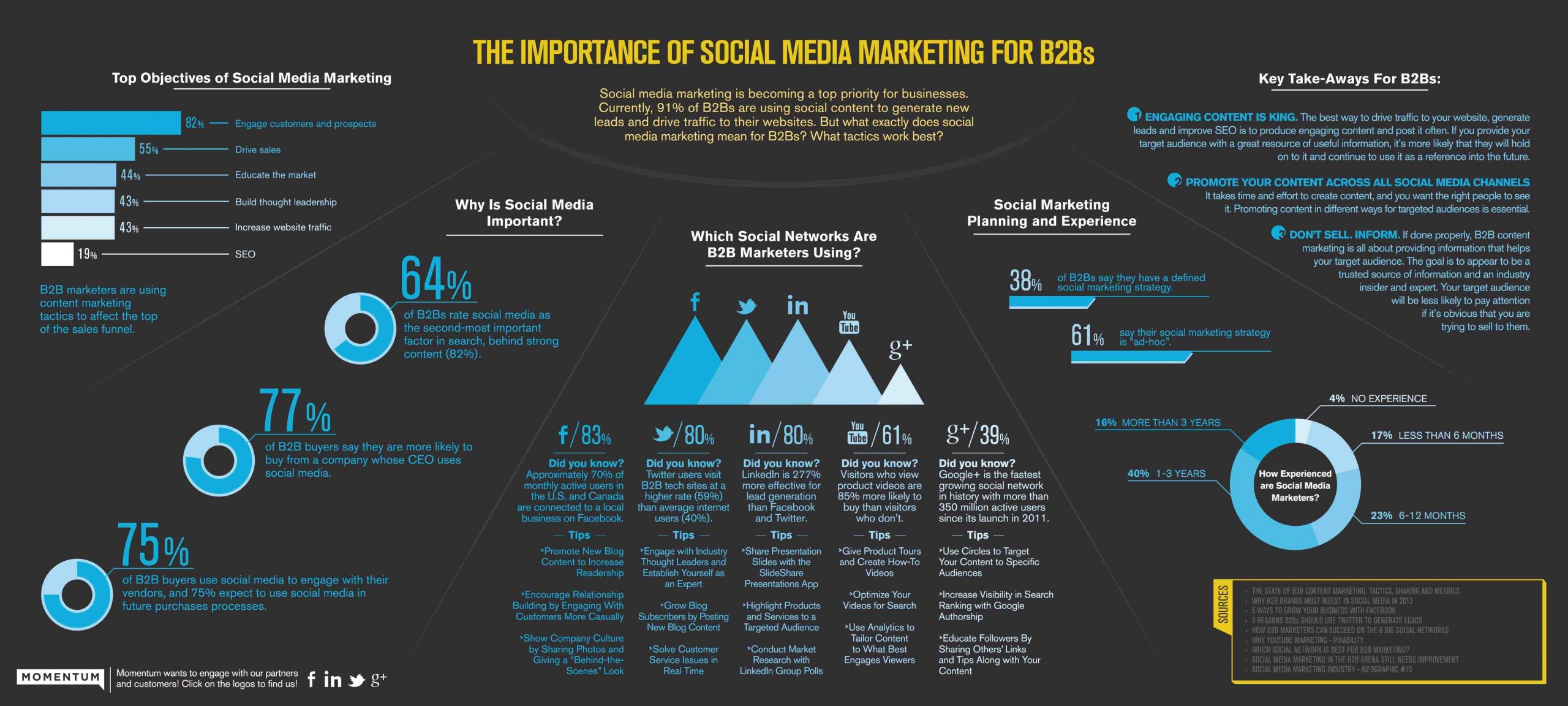
Speaking of keywords, do your homework.
SEO insights represent the best real-time representation of your customer’s voice, so before you start writing, keyword research is essential.
Users search for all sorts of different reasons.
By determining the terms your audience is searching for and the intent behind their search, you can personalize your content to boost your search results.
You’ll want to make sure you’re using a mix of long-tail keywords, as well as main terms.
Long-tail keywords cater to searcher intent while tending to have low search volume, low associated competition, and high conversion.
Conversely, main terms are popular search words representing a broad topic.
Going back to our previous notes on optimization, using targeted keywords with simple substitutes and related terms is an easy win.
Search engine algorithms assess the topic of your content by recognizing your content’s keywords, their associated synonyms, and related terms (back to Panda here – it’s basically making sure that the content you have developed has real value).
You can think of this as an ingredient list rather than a recipe. Your ingredient list may contain all the search keywords you need, but dinner will not be prepared without associated instructions, while your step-by-step recipe is the content that brings real value to the reader, bringing a necessary context.
For more information on the best way to use keywords, check out this tip from Google.
And if you’re looking for more details on search intent, we’ve got you covered here.
Quick reminder: search intent is about focusing on the why (informational, navigational, commercial, or transactional).
So by researching keywords in general first, and then working to understand how the content you’re developing will meet the needs of your users, you’ll be in a better position to maximize value (both for your client and your budget). adword).
Understanding intent and combining that insight with other keyword metrics like search volume, CPC, and difficulty will allow you to deliver the right content at the right time.
Take note of the features of search engine results pages (SERPs) by keyword, and from there, match your content to compete with the best.
5. Master The Art Of Meta Description Copywriting

Displayed on the SERPs below the page title, meta descriptions do not directly influence rankings, but they are a key part of optimizing click-through rates.
Make sure yours is used to accurately describe the content of your page in a clear, concise manner and make it appealing. Treat your meta descriptions like copy, just like you would ad copy.
A well-written meta description can entice your audience to click on your ad over others that may not be as interesting, thus improving click-through rates.
Let’s be clear here: well-written is always important, and the goal is to make it understood at all levels (i.e. across your entire website and each of its pages).
But with quick wins in mind, optimizing meta descriptions (which are short in nature at somewhere between 156 and 165 characters recommended) is a must.
Additionally, a site-wide review can be a great place to flex your writing and editing muscles, ensuring a consistent character and brand tone across your entire site during the process. .
For a deeper dive into meta descriptions, why they’re important, and how to best approach them, including some winning examples, check out this article.
The TL version; DR: Keep these seven tips in mind:
6. Make Sure You’re Relevant
In discussing keywords and synonyms, as well as search intent, we’ve already touched on relevance, but let’s take a moment to dig deeper.
After all, it has the potential to increase our credibility as an expert in our field, and therefore the source and top of search results.
Getting back to basics, let’s agree that search engines analyze web content to assess whether a particular page contains information that might be relevant to a user based on that user’s search term.
Once we take this simple statement as the basis for the use case, we need to put ourselves in the minds of our users and their needs.
To do the job effectively, a search engine must evaluate a user’s search term based on certain key factors.
However, relevance becomes situational in nature; therefore, your optimization goals should be as well.
The short version: You can’t be everything to everyone.
In broad terms, key ranking factors are openly shared by Google and include query meaning (reflection intent, determined using language modeling), content quality and usability, and context. and the frame.
The specifics (well, don’t get us started on SEO challenges), but generally speaking, let’s just say you should think about your content and its relevance the same way you’d want your search results to respond to your personal needs.
Be your own artificial intelligence. Assess the environment, then lean towards the places that interest you most to maximize your return on investment.
Ranking systems are designed to sort all available content and serve the searcher the most useful, as such they are not a single algorithm, but rather made up of a whole series of algorithms.
In addition to looking for the terms used in your search entry, ranking systems will assess source expertise and consider geographic location, for example.
As a core relevance criteria, location information offers an incredible opportunity for niche businesses with quality content to maximize ROI.
By establishing a site as a trusted source within a certain radius, a credible thought leader in its space with the right blog content (read in a timely manner and regularly providing thoughtful commentary on hot topics), an organization can focus content development dollars on a targeted goal. with the aim of increasing local brand awareness with demonstrable impacts, using the click as a key performance indicator.
7. Leverage Your Links
Right off the bat, let’s agree that it’s possible to perform well in the SERPs without backlinks, even Google’s John Mueller says so himself.
That’s out of the way, so let’s line up that Domain Authority (which predicts the likelihood of a website ranking in the SERPs) is affected by the credibility given to your content by other credible sources linked to it.
You can measure your domain authority with SEO tools like Moz and Ahrefs.
We’ve talked about external promoters, but let’s not forget the importance of internal links either.
Ahrefs has you covered here too, with internal backlinks reports providing a measure of your internal linking efforts.
Your site structure should be set up to optimize for internal linking.
It makes sense not just from an SEO standpoint, but from a customer experience standpoint, that a well-structured site makes your user click through to your site based on their appetite for information.
Conclusion
Quality content is key to an ever-growing list of customer experience strategies.
From broad marketing strategies, targeted customer acquisitions and public relations plans, to research across different industries and specialties, quality content has a role to play in every company’s digital strategy.
For your content to achieve higher rankings, you need to consider all areas of optimization.
If you’re only focusing on the body text, you’re missing something.
While setup might seem tedious, an investment in SEO optimization – really knowing your audience and delivering accordingly – is well worth it.
Apart from the fact that effective planning will produce better customer-centric content, you can rest assured that thinking about SEO optimization will also add value to your digital budgets.
Over time, and with a lot of effort and consistency, by following proven optimization tips, your new (and improved) content can appear on the first page of your most recent customer search.
Featured Image: VectorMine/Shutterstock
How do I install Google console?
How To: Install Google Search Console
- Do a Google search for “Google Search Console” or go to com/webmasters/tools.
- Paste your website URL into the box and select “Add Property”.
- Select the “Alternative Methods” tab.
- Fill in the bubble next to the HTML tag.
- Copy the meta tag provided to you here by Google.
Is there a Google Search Console app? Google announced Monday morning that those who have an Android app associated with their website can now get app performance data in Google Search Console. You can now see your app’s clicks, impressions, CTR, and position with a separate search appearance in the performance report.
How do I add Google console to client?
Click the three dots to the right of the current owner and select Manage Owners. In the new browser window, scroll down the page and click the Add Owner button. Enter the email address of the person you want to add as the owner and click Continue. Select full or restricted permission.
How do I get clients to access my Google console?
Choose a property in Search Console. in the navigation pane. Click Users & Permissions. Enter the Google account name (email address) of the new user.
How do I add a Google console tag?
Log in to Search Console using the same account you use for Google Tag Manager. Make sure there is a scripted piece of the Tag Manager code on the home page, right after the body tag. Click Add Property, enter your website URL, choose Google Tag Manager section.
Why is my website not showing?
If your site isn’t showing up on Google, it’s probably for one of the following reasons: Google hasn’t indexed your website yet. This is more common with new websites. Google doesn’t consider your site “trustworthy” or “relevant” enough to show it for the keywords you want to rank for.
How long does it take for a website to appear on Google? Although it varies, it seems to take as little as 4 days and up to 6 months for a site to be crawled by Google and assigned domain authority. When you publish a new blog post, site page, or website in general, many factors determine how quickly it will be indexed by Google.
Why is my website not displaying?
There are many reasons why a site might not load, such as misconfiguration, corrupted files, problems with a database, or something as simple as having to clear your browser cache and cookies. on your computer.
Why are web pages not displaying?
These issues are often caused by your browser calling up old information from your cache or cookie folder. Clearing them usually solves the problem.
Is Google Search Console organic traffic?
The answer is that Google Search Console shows organic data for all datasets except impressions, which includes data from Google Ads.
Is Google Search Console an SEO tool? Google Search Console is one of the most powerful free SEO tools out there. But most people only ever use it to check vanity metrics like clicks and impressions.
How do I see organic traffic in Google Search Console?
To find your click-through rates, open Google Search Console and click the Search Results tab on the left, then click Average CTR and Average Position to add them to the report. To see which queries rank your site for each page, click on a page in the table, then return to the Queries tab.
How do I find organic page views?
To show organic results only, click on the advanced link next to the search box as shown below. Google and the Google logo are trademarks of Google Inc., used with permission. Once in the advanced section, you will need to choose Include > Source/Medium > Containing > Organic.
How do I see just organic traffic in Google Analytics?
In the left sidebar, click “Audience”, then click “Preview”. To see organic traffic, click on the gray box that says “All Users” which will take you to the screen below. Scroll to find “Organic Traffic” in the list of segments, select it and press the Apply button.
Where can I find organic traffic search?
Go to Google Analytics > Acquisition > All Traffic > Channels > Organic Search. At the top of your table, you will see the keywords (not provided). Next, click “not provided” and add a secondary dimension to the report for landing pages.
Is Google Search Console data reliable?
We believe that for most keywords, the ranking data displayed in Google Search Console is reasonably accurate (i.e. within a ranking position) for most queries.
Is Google Search Console real time?
Google Search Console – SEO audit and real-time content tracking.
What data does Google Search Console provide?
Search Console provides information about how Google crawls, indexes and serves websites. This can help website owners monitor and optimize search performance. It is not necessary to log in to the tool every day. If any new issues are found by Google on your site, you’ll receive an email from Search Console letting you know.
Should I use Google Search Console or Google Analytics?
The difference is that Google Search Console suggests SEO metrics that drive traffic through search engines and Google Analytics lets you monitor and gives you a complete picture of traffic through marketing campaigns, social media, search engines, etc
Does Google Search Console sample data?
In a nutshell, the Google Search Console Performance report gives you a ton of information about your SEO performance on search, but it’s heavily sampled. You can take advantage of the API and validate all subdirectories to get more information.
How do I know if Google Analytics is Organic Search?
Go to Google Analytics > Acquisition > All Traffic > Channels > Organic Search.
Where are organic keywords in Google Analytics?
The first method to find organic keywords is to use Google Analytics. You can view these keywords in Google Analytics by going to the “Organic Research” section of the dashboard: ACQUISITION > ALL TRAFFIC > CHANNELS > ORGANIC SEARCH.
What counts as organic search?
Organic traffic This traffic is defined as visitors coming from a search engine, such as Google or Bing. This doesn’t include paid search ads, but it doesn’t mean that organic traffic isn’t impacted by paid search or display advertising, either positively or negatively.
How do I see just organic traffic in Google Analytics?
In the left sidebar, click “Audience”, then click “Preview”. To see organic traffic, click on the gray box that says “All Users” which will take you to the screen below. Scroll to find “Organic Traffic” in the list of segments, select it and press the Apply button.
How does Google see my site?
We use software known as web crawlers to discover publicly available web pages. Crawlers visit web pages and follow links on those pages, much like you would if you were browsing content on the web. They go from link to link and bring data about these web pages back to Google’s servers.
How can I make my site visible to Google? Making Your Site Visible in Google: Checklist Register your site with Google Search Console. Register your site with Google Business. Make your site load as fast as possible, especially on mobile devices. Do keyword research and add the right keywords to the right parts of your site.
How does Google see my Web page?
First, Google finds your website In order to see your website, Google must find it. When you build a website, eventually Google will find out. The Googlebot systematically crawls the web, discovers websites, collects information about those websites, and indexes that information to return when searching.
What does Google Search Console do?
Google Search Console is a free service offered by Google that helps you monitor, maintain, and troubleshoot your site’s presence in Google search results. You don’t need to sign up for Search Console to be included in Google search results, but Search Console helps you understand and improve how Google sees your site.
What is Google Search Console vs analytics?
The difference is that Google Search Console suggests SEO metrics that drive traffic through search engines and Google Analytics lets you monitor and gives you a complete picture of traffic through marketing campaigns, social media, search engines, etc
Can Google crawl my site?
In order for Google to crawl your Google site or personal website after updating it, you must submit a request. Crawl captures and indexes a site at a given time, ensuring that search engines have the most recent version of your site.
How often will Google crawl my site?
For sites that are constantly adding and updating content, Google’s spiders will crawl more often, sometimes multiple times per minute! However, for a small, infrequently updated site, Google’s bots will only crawl every few days.
Does Google allow crawling?
Although Google does not crawl or index crawler-blocked content.

