You’ve optimized your homepage, products and articles – but you’re still not hitting your SEO KPIs.
Chances are your site’s taxonomy is holding you back.
What is site taxonomy?

Every website has a structure that acts as the scaffolding that supports your individual content pages. It is a question of quality.
Is the system thorough and streamlined? Or is it an unmanaged and chaotic jumble of pages?
Website taxonomy is the way a website classifies its content.
This allows the content to be organized into groups that share similar characteristics. This helps audiences find content and Googlebot to index it.
The three most common site taxonomies are:
When you create a new category, tag or facet, you are creating a term within your taxonomy.
More often than not, each new term automatically generates a new page based on the URL structure. And this is exactly where the SEO problems begin.
Focus on topics, not keywords
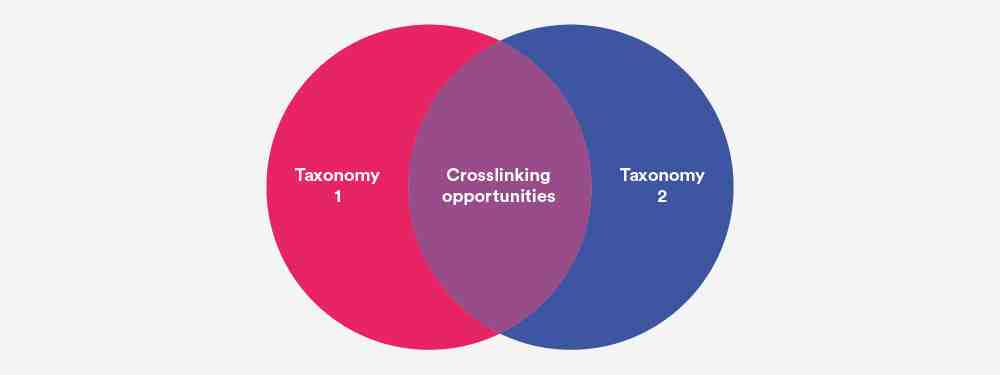
Remember the SEO dark ages of keyword targeting – where the advice was to create a page for each variation; the singular, the plural, the words in a different order, etc.
Those days are behind us. Replaced by the topic focus renaissance where we as SEOs need to think bigger than keyword variations and focus on satisfying the user’s intent behind the query.
Yet many website taxonomies are unwittingly going back to those dark ages of one keyword per page. Sometimes because of a lack of understanding. Sometimes because the content is that old. Often due to poorly maintained taxonomies.
The reality is that people love to publish new content, but they fear deleting pages.
This results in a plethora of outdated, poorly organized, and potentially cannibalistic content hidden by navigation designed for the present.
And this is a big problem for SEO.
URLs are not ranked on their own merit alone. Every page indexed by search engines affects how the quality algorithms evaluate a domain’s reputation.
Google’s John Mueller said:
“Our quality algorithms look at the site as a whole, so they look at everything that’s indexed. And if we see that most of the indexed content is actually lower quality content, then we might say ‘well, maybe this site in general is kind of lower quality’.”
All those taxonomy pages lurking in the depths of your site cause an index plate, where an excessive number of low value pages have made it to the index and drag down your ability to rank every page on your site.
How to optimize site taxonomies
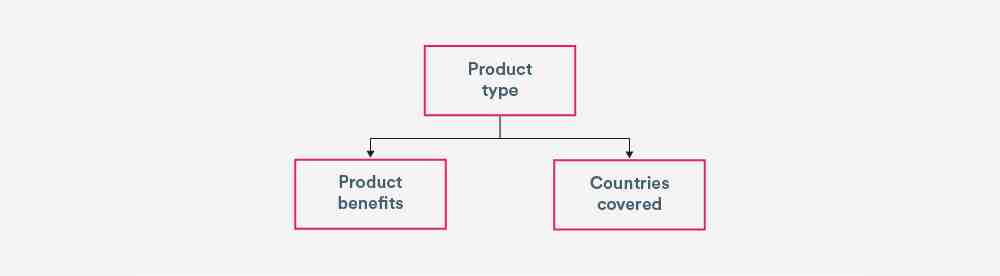
SEO category pages
If you call yourself a technical SEO, you’ve probably invested endless hours in category (re)design trees.
You’ve delved into keyword research, competitor analysis, current user behavior (navigation patterns, page entries, time on page, conversion rates, search behavior, etc.), brand positioning and content coverage to see if you can not only match but satisfy user intent.
This is followed by seemingly endless discussions and workshops with stakeholders to gain support and, after much compromise, agreement.
Then, finally, it’s time for a nervous launch that will hopefully result in an upward trend of organic search sessions.
But site taxonomy is beyond just designing category trees.
On an enterprise level website, you may have say 50 to 300 categories and subcategories, but tens of thousands of pages automatically generated by other taxonomies, such as tags or combinations of facets.
So when Googlebot comes over to look at your site, categories are only a small part of the whole.
And optimizing just a fraction of your website, even if they are the most searched pages, is not enough. Index bloat can affect your site’s authority.
Furthermore, there is a high chance that some of your curated category pages may be hiding an unseen tag page competing for the same topic. For example, if a restaurant website could have a category page and a tag for “pizza.”
This has a negative impact on the user experience as it makes it harder to find the content the user is looking for. It also weakens the website’s topical authority, and therefore its ability to rank either page.
SEO tag pages
Get a database export of every tag on your site.
It is likely that you will be surprised not only by the number, but also by the terms used.
Excessive tagging is criminal. The worst offenders are sites where content creators can assign free tags to each post.
These tags are designed to speak to the entities in the story – things like a person, event, location or wider topic.
I have seen a multitude of tags with only one article assigned. Not because the topic has not been addressed many times, but because the people who manually tag the pages do not all think in the same words. So you get all kinds of keyword variation tag pages.
For example, for one topic (e.g., RuPaul’s Drag Race), there can be several free-form tags:
Each creates an indexable tag page (hello, BuzzFeed):
More often than not, sites have no agreed restrictions. No naming conventions. No method. Just madness.
By creating so many unnecessary tag pages, the equity value of a link is spread across multiple pages and the site is bloated with similar but sparse content pages, which sends mixed signals to Google.
Quick fix: Use autocomplete to suggest existing tags as content creators start typing.
Long-term SEO solution: Review the entire tag list. Keep tags that are valuable to users. 301 redirect or delete with 410 those that don’t. Then implement relevant restrictions on tag creation, either through business processes or technological means.
SEO faceted navigation
For many sites, similar to tag pages, historically free access has been a problem. So you have a color filter with blue, petrol and turquoise.
This creates thin content problems for the more unusual colors – and annoys the user because there are only three items in petrol, one dark blue and the other dark blue.
For other sites, the problem is balancing the user’s needs to filter down to exactly what they are looking for versus high quality and unique indexed pages. For example, you can filter down by every neighborhood in a city, but only three have significant content.
Many websites treat their surface navigation with dynamic parameters and mistakenly believe that this action alone takes care of everything SEO. However, depending on how it is implemented, it can have a wide range of effects on your SEO.
Furthermore, a wild proliferation of aspects will inevitably lead to pages with too little content to justify their existence. They are not useful to the user and will not send a strong timely authority signal to search engines.
Taxonomy creation is not a one-time event

The secret to designing a website taxonomy?
It will never be finished and it will never be perfect because the content is constantly changing:
A plan is needed on how to optimize a site’s taxonomy on a regular basis.
This often includes a controlled vocabulary – an authoritative, limited list of terms to classify content to support finding it.
And this requires taxonomy governance – a plan for current and future content to follow the taxonomy with clear directives about when terms should be added, edited or removed and by whom to reflect changing user needs.
The problem? The best laid plans rarely work in the long run.
People are leaving. Decision power is changing. All that documentation is likely to be forgotten.
Instead of having a site taxonomy as something to review from time to time, familiarize yourself with APIs (or hire a developer who does) and build yourself a site taxonomy tool that gives you all the data you need to make the right taxonomy decisions on an ongoing basis.
Understand the reality of your existing taxonomy by adding terms and mapping them against taxonomy type, URL and related keywords.
Then, for each season, you can begin to balance topic demand against content supply.
Understand on-site demand with page views and website search data from the Google Analytics Reporting API and off-site demand by connecting to the Google Search Console API to pull impressions, CTR and location. For broader market demand, you can pull data from the Google Ads API or the unofficial Google Trends API.
Understand the quantity and quality of supply from your database by pulling in the number of content pieces assigned to that taxonomy term, freshness based on the average age of the most recent content pieces or bounce rates from the Google Analytics Reporting API .
Remember, the best site taxonomy ever designed will not perform well if it is not properly applied so that the right content gets the right tags.
Why use a live tool, rather than periodic review and formal documentation?
The views expressed in this article are those of the guest author and not necessarily those of Search Engine Land. Staff writers are listed here.
Jes Scholz leads a team responsible for establishing marketing best practices and transferring learning globally across the diverse portfolio of brands of Swiss media giant Ringier. Jes spends much of her time testing hypotheses on the future of search, leading projects in chatbots, computer vision, virtual reality, AI for automation and anything else that can future-proof brands. A strong believer in data-driven marketing and agile methodologies, she is always testing new tactics with the help of her team.
What is a taxonomy in SEO?
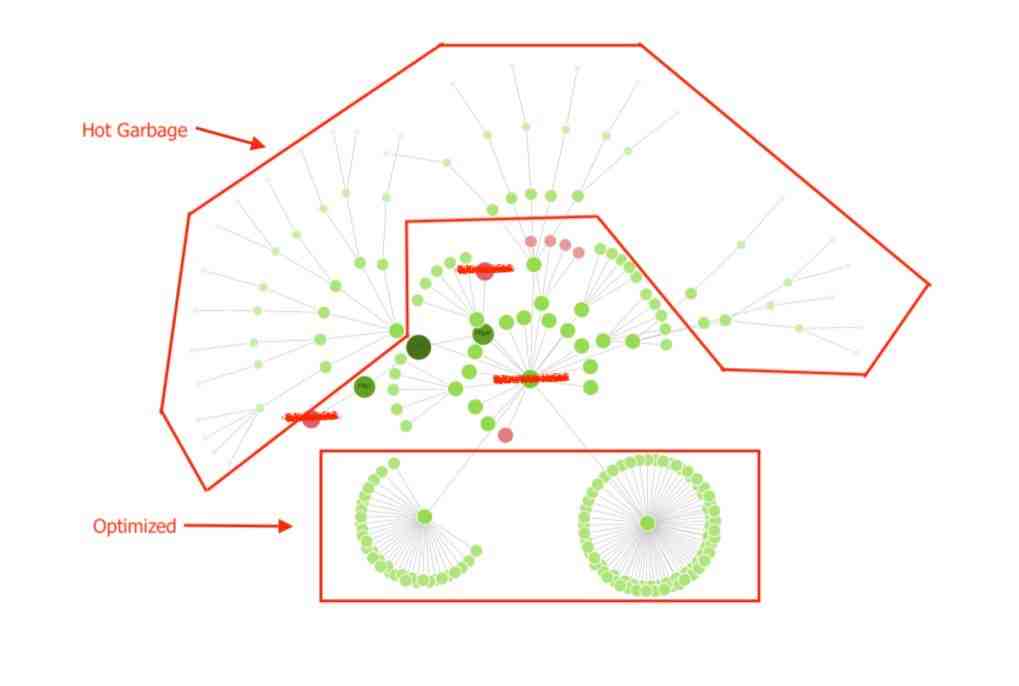
What is taxonomy? A taxonomy in SEO parlance is a group of URLs with a common attribute that therefore share relevance with each other. URL taxonomy does not need to follow a specific URL structure, nor does it have to sit within the same architectural depth of the homepage.
What does taxonomy do? In simple words, the definition of taxonomy is a branch of science that mainly deals with the description, identification, naming and classification of organisms. It is essential to classify living organisms into different groups and subgroups.
What is taxonomies in Yoast SEO?
When creating or editing a post or page, you can assign categories and tags to it. These categories and tags are your taxonomy. And each taxonomy has a page where people can find an overview of all posts and pages with this tag or in this category.
What are taxonomies used for in WordPress?
Taxonomy is the method of classifying content and data in WordPress. When you use taxonomy you group similar things together. The taxonomy refers to the total of those groups. As with Post Types, there are a number of default taxonomies, and you can also create your own.
What are custom taxonomies in WordPress?
WordPress’ custom taxonomies make it possible to structure large amounts of content in a logical, organized way. In WordPress, categories are set up as a hierarchical taxonomy, and tags are set up as a multifaceted taxonomy.
What is difference between category and taxonomy in WordPress?
Broadly speaking, any method of grouping jobs is called a Taxonomy. Category and Tags are two methods of grouping posts present in WordPress by default. these are the Taxonomies that are present by default in WordPress. In most cases, these are enough.
What is SEO taxonomy?
A taxonomy in SEO parlance is a group of URLs with a common attribute that therefore share relevance with each other. URL taxonomy does not need to follow a specific URL structure, nor does it have to sit within the same architectural depth of the homepage.
What is taxonomy on a website?
Website taxonomy, often called URL taxonomy, refers to how your pages are structured into content silos. This depends on how you set up the subfolders in your URLs. Before we dive into URL taxonomies, it’s important to understand URL structure.
What is a network taxonomy?
Network taxonomy organizes content into hierarchical and relational categories. Categories can be linked to any other categories. And relationships between items can have different meanings, including semantic ones.
What is the difference between metadata and taxonomy?
Taxonomy classifies different data or information. Metadata is data that describes other data. Metadata helps the process of taxonomy by first labeling information so that it can be sorted. Together, this operation organizes content so that it can be searched.
How do you create a taxonomy?
- 5 Steps to Creating a Content Taxonomy Strategy. …
- Information Collection and Keywords. …
- Drafting a Taxonomy Design. …
- Building a Metadata Taxonomy. …
- Test and Review. …
- Continued Governance and Optimization.
What is a network taxonomy?
Network taxonomy organizes content into hierarchical and relational categories. Categories can be linked to any other categories. And relationships between items can have different meanings, including semantic ones.
What is a taxonomy in UX?
Taxonomy generally aims to understand a set of subject-specific concepts, and creates a vocabulary for those concepts, in order to organize, ultimately, the ‘physical things’ that relate to those concepts and u make it easier to find them. or interact with.
How do you create a taxonomy for a website?
How to Create an Effective Taxonomy
- Determine the Main Purpose Your Taxonomy Serves. …
- Do Keyword Research for Each Section of the Taxonomy. …
- Consider the Needs of Your Website Readers. …
- Decide Which Taxonomy Structure Works Best for Your Website. …
- Create a Team to Design the Taxonomy.
What data tagging means?
What is data tagging? Tagging data enables users to organize information more efficiently by linking pieces of information (websites or pictures, for example) with tags, or keywords.
What is tagging in data analytics? In digital analytics, a tag is an element included on every web page to be measured. The tag is a small piece of code that is inserted into the source code of the page. It allows the third party analytics tool to log connections on its server. In digital analytics, the tag is used to refine analyzes using segments.
What is an example of tagging?
To tag is to attach someone’s name to a photograph on the social networking site, Facebook. An example of tagging is clicking on a photo and selecting your name to “tag” yourself in a photo on Facebook. The definition of a tag is a small piece of fabric, paper or other material to give information about something.
What is tagging and how does it work?
Tagging What Does a Tag Mean? Unlike hashtags, tagging refers to using the social handle or username of a person or business in your post or photo. When you tag someone on Facebook or Instagram or tag a business on a Facebook post or photo, you’re identifying them and “linking” them in your post.
What does tagging mean on social media?
Definition: Tags enable social media users to engage with an individual, business or any entity with a social profile when they mention them in a post or comment. In Facebook and Instagram, tagging notifies the recipient and hyperlinks to the tagged profile.
What are different types of tagging?
10 Different Ways to Play Tag
- A Band-Aid tag.
- Sock tag.
- Blob tag.
- Triangle tag.
- Tag Flashlight.
- Drop the Linguini.
- Footprint Tag.
- Don’t Get Caught With The Cookie.
What do you mean by tagging?
f : mentioning (another person or account) in a social media post in a way that causes the person or account to be notified of the post On Facebook, if someone wants to get your attention or make it clear to others that you are somehow associated with a post, they can tag you in it.
What are data tags used for?
Definition and Usage The tag is used to add a machine-readable translation of specific content. This element provides a machine-readable value for data processors, and a human-readable value for rendering in a browser.
Which tag is used to create data?
The HTML tables allow web authors to organize data such as text, images, links, other tables, etc. into rows and columns of cells. The HTML tables are created using the tag where the tag is used to create table rows and tag is used to create data cells.March 4, 2017Which tag is used to create a table – Brainly.inhttps://brainly.in ⺠question https://brainly.in ⺠question
Which tag is used for table?
Definition and Usage. The tag defines an HTML table. An HTML table consists of one element and one or more , , and elements. The element defines a table row, the element defines a table header, and the element defines a table cell.HTML table tag – W3Schoolshttps://www.w3schools.com ⺠tags ⺠tag_tablehttps://www. w3schools. com ⺠tags ⺠tag_table
What are data tags?
A keyword or non-hierarchical term assigned to a piece of information that helps describe an item and allows it to be found or processed automatically.
What is tagging and why is it important?
In Facebook and Instagram, tagging notifies the recipient and hyperlinks to the tagged profile. The Twitter equivalent for tagging other users is by inserting a relevant hashtag or tweet, depending on the objective. Using tags is important for effectively engaging with Facebook users.
What is the purpose of tagging someone in a post?
Tagging is simply identifying someone else in a post, photo or status update that you share. A tag can also notify that person that you’ve referenced or referred to them in a post or photo, and provide a link back to their profile. You can tag someone in a photo you share to identify them in the photo.
When should you tag on social media?
Use the @ symbol to tag in the description of your post, but also tag the photo if you include something related to that person or business. Always include the location of your post because people browse Instagram based on location!
What is the importance of tagging?
It can enhance the context of your post and help boost it. Image tagging is nothing more than the practice of adding descriptive information to a photo when you upload it. Tagging images gives you that much-needed competitive edge if you include them along with trending keywords in your hashtags.
What is the benefit of tagging someone on Instagram?
The people you tag in a photo or video are visible to anyone who can see it. If your Instagram account is set to public, anyone can see the photo or video, and the person you tagged will get a notification.
What’s another word for taxonomy?
| distribution | categorize |
|---|---|
| denomination | taxonomic system |
| alpha taxonomy | binomial nomenclature |
| codification | sorting |
| graduating | US categorization |
What is the other term for taxonomy? On this page you can find 9 synonyms, antonyms, idiomatic expressions, and related words for taxonomy, such as: categorization, taxonomic, phylogenetic, ontology, systematics, typology, phylogeny, classification and bioinformatics.
What taxonomy means?
Taxonomy is the science of naming, describing and classifying organisms and includes all the plants, animals and micro-organisms of the world.
How do you use the word taxonomy?
Currently his main research interest is in the Sterculiaceae family, particularly the taxonomy of the tropical tree genus Scaphium. The taxonomy of Cuban birds is still in a state of flux! The taxonomy of this group of organisms, which has changed frequently over the years, appears to be quite complex.
Who define the term taxonomy?
1,10,024. Carolus Linnaeus is considered the Father of Taxonomy. He is the one who developed a system to name and organize species.
What is example of taxonomy?
An example of taxonomy is the way living things are divided into Kingdom, Phylum, Class, Order, Family, Genus, Species. An example of taxonomy is the Dewey Decimal system – the way libraries classify non-fiction books by division and subdivisions.
What is a antonym for taxonomy?
Name. The practice of classifying plants and animals according to their assumed natural relationships. Antonyms. declassification. categorize.
What is the antonym for?
Definition of antonym: a word with the opposite meaning. The usual antonym of good is bad.
What are the 3 types of antonyms?
The main types of antonyms in the English language are:
- Auto-antonym: An auto-antonym is a word that has two meanings, including one with another meaning. …
- Complementary antonyms: Also known as direct antonyms or contrasting antonyms, complementary antonyms are related words that are absolute opposites.
What is website taxonomy?
Website taxonomy, often called URL taxonomy, refers to how your pages are structured into content silos. This depends on how you set up the subfolders in your URLs. Before we dive into URL taxonomies, it’s important to understand URL structure.
What is network taxonomy? Network taxonomy organizes content into hierarchical and relational categories. Categories can be linked to any other categories. And relationships between items can have different meanings, including semantic ones.
What is the difference between metadata and taxonomy?
Taxonomy classifies different data or information. Metadata is data that describes other data. Metadata helps the process of taxonomy by first labeling information so that it can be sorted. Together, this operation organizes content so that it can be searched.
What is the difference between a data dictionary and a taxonomy?
The main difference between data taxonomies and data dictionaries is format. While data taxonomy is a concept, a data dictionary is by definition a table. The second significant difference has to do with angle. Data dictionaries simply try to summarize data, not structure it.
Is taxonomy a metadata?
At its simplest, taxonomy organizes information, and metadata describes it. In order for the taxonomy to be able to organize the information, terms need to be stored as metadata. It all works together to make the content findable, recognizable and useful.
What is called metadata?
Metadata summarizes basic information about data, making it easier to find and work with specific instances of data. Metadata can be created manually to be more accurate, or automatically and contain more basic information.
What is the purpose of a data taxonomy?
A data taxonomy is a hierarchical structure that separates data into specific classes of data based on common characteristics. The taxonomy is a convenient way of classifying data to prove it is unique and non-redundant. This includes primary data elements and generated data.

